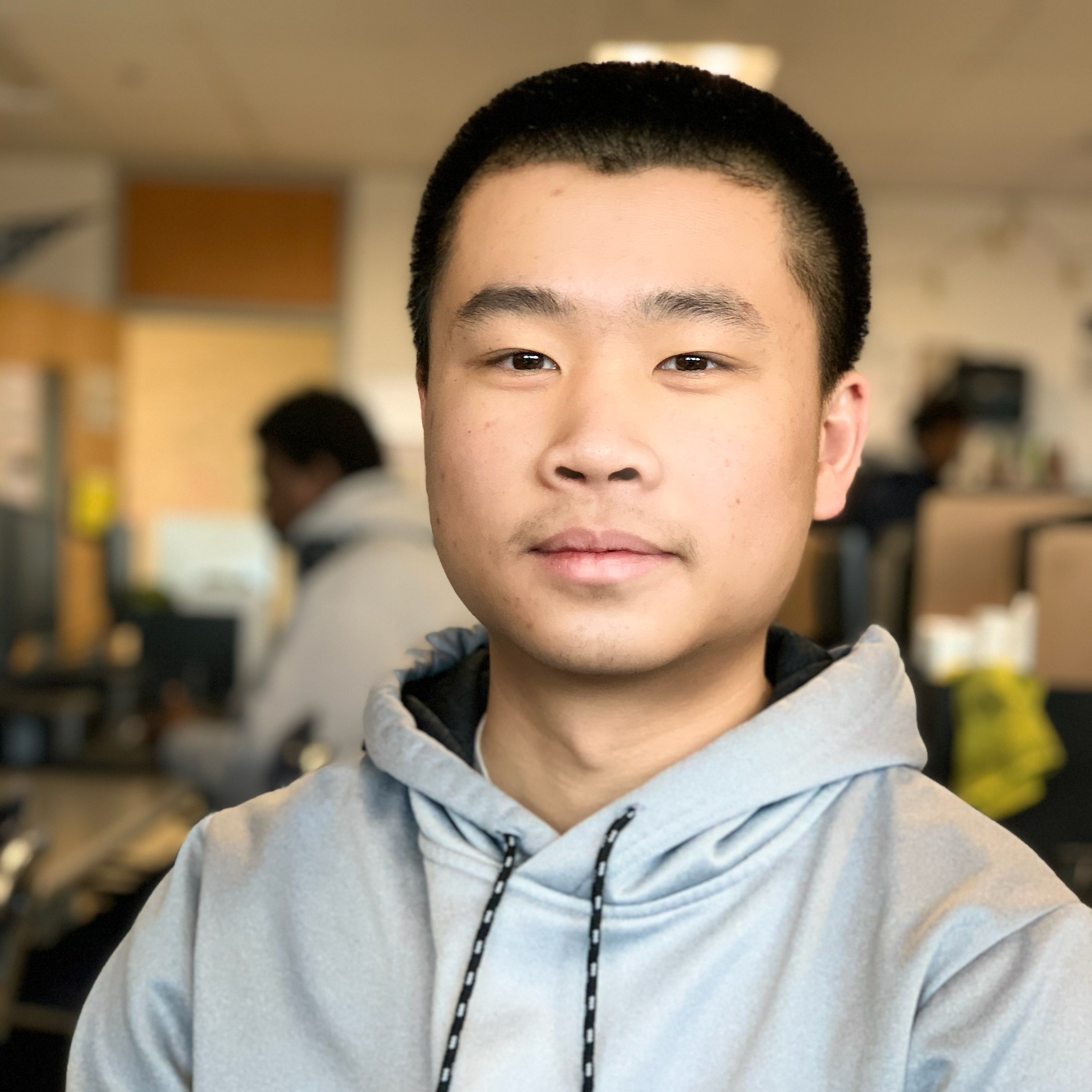JellyRec - A Jellyfin Movie/Show Recommender
Project Idea 
A movie recommendation system based on past viewing activities, similar to Netflix and YouTube. This feature currently doesn’t exist on Jellyfin, and Jellyfin only has access to movies on the user’s device, instead of all the film out there. So we can connect the system to IMDB so we can recommend new films that the user can then purchase and rip to their device.
Scope 
JF Plugin vs. Web App
My original idea was to create a Jellyfin Plugin and then directly use the task scheduler feature in Jellyfin. However, writing a Jellyfin Plugin requires using dotnet, which I am not familiar with. So instead I will create a web app that will connect to the Jellyfin server using its API and then recommend movies to the user through a web interface. Another benefit of this approach is that it can show movies that are not on the user’s device, but are available on the internet.
Recommendation System
As for the recommendation system, that part is still under research and I will get back to the project later. Currently, I am thinking of two approaches:
-
Use a readily available recommendation system library, such as Surprise, and train it on the user’s viewing history.
-
Create my own recommendation system using a neural network, and train it on the user’s viewing history. However, this approach is more complex and time-consuming, so I am not sure if I will go with this approach. The upside is that I get more experience with neural networks.
Model-based filtering (collaborative filtering)
- Recommendation based on other user’s rating
- Jellyfin doesn’t have ratings, but have favorites, so favorites gets 5 (really like), other gets 3 (meh, have not watched yet/don’t really like). No movie assigned 0 since user won’t keep a movie they don’t like
Training Data
Since my own jellyfin server is only for myself and a few family members, the training data will be limited. So I am thinking of using public datasets like the MovieLens dataset to train the recommendation system.
Tech Stack 
- Frontend: React
- Backend: Express
- Database: MongoDB
- Deployment: Docker
Resources 
https://youtu.be/3ecNC-So0r4?si=juHM9mMa9Ag1scnc
YouTube video with an example using the the MovieLen dataset (instrumental, checkout notebook)
https://www.kaggle.com/datasets/grouplens/movielens-20m-dataset/data
Link to MovieLens dataset
https://www.google.com/search?client=firefox-b-1-d&q=pearson+correlation
Learn about pearson correlation vs. cosine distance
Alternative Resources
This one uses cosine similarity, is text based
https://www.turing.com/kb/content-based-filtering-in-recommender-systems#collaborative-filtering
This one explains an alternative approach to collaborative filtering (content-based)
Progress 
2024-9-11
The project is mostly considered complete, and you can find the github repository here: Github Repo Link
It consists of the following components:
- frontend/: A Svelte frontend that connects to the backend and displays the recommended movies
- backend/: An Express backend that connects to the Jellyfin server as well as a python Flask server that serves the recommendation system
- recommendation_experiments/: A collection of Jupyter notebooks that I used to experiment with different recommendation systems, it’s pretty disorganized but contains some useful code snippets that can be improved upon
Here are some screenshots of the project:
 Login Page
Login Page
 Home Page
Home Page
A user can login with their Jellyfin credentials, and the app will recommend movies based on their viewing history. The recommendation system is a simple collaborative filtering system that uses the MovieLens dataset.
Running the project:
Update (11/05/2024): To streamline the installation process, Docker is now used to run the project. To install docker, follow the instructions here.
To test if Docker is installed correctly, run the following command:
docker --version
You should see something like this:
Docker version <Version>, build <Build Number>
To run the project, you first need to clone the Github Repository using the following command:
git clone https://github.com/zzuo123/jellyrec.git
Then, navigate to the project directory and run the following command to build and start the project:
docker compose up -d
And then you can access the app at http://localhost:5000 or whichever port the frontend server is running on.
Try it out and let me know what you think! ![]()